技術資料 大形コンベヤチェーンスプロケット スマート取替シリーズ 取扱
取付・取外しの前に
1. 注意事項
- ・スプロケットまたは替歯の取替作業では重量バランスがくずれ、軸が回転したり、スプロケットや替歯が落下したりするおそれがあります。確実に支持・固定した状態で作業を行ってください。また安全な作業場所と十分な作業人員を確保したうえで作業を進めてください。
- ・リング替歯タイプ・ブロック替歯タイプの取外しで、搬送物の固着や腐食などで致し方なくボルトを焼切るなどの対処を行った場合は、取付ベース座面のきず・付着物などをやすり・グラインダなどで除去してください。ボルトより小さい径の当て金(棒)をボルトに当て、ハンマーで叩くと抜取りやすくなります。
- ・特に重量が大きいサイズのスプロケットや替歯には、吊穴またはアイボルト用タップを設けています。スリングやワイヤなどで確実に固定ください。
- ・軸のスプロケット取付部やスプロケット本体の分割部・取付ベースを十分に清掃してください。きず・腐食・搬送部の固着などがある場合はやすり・グラインダなどで除去し、滑らかに仕上げてください。
2. 取付ボルト
- ・ボルト・ナットの本締めに際しては締付が均等になるよう少しずつ何度かに分けて締付けてください。締付の最後はトルクレンチでご確認ください。
| ボルトサイズ | M10 | M12 | M16 | M20 | M24 | M30 |
|---|---|---|---|---|---|---|
| 締付トルク[N・m] | 68 | 118 | 289 | 568 | 980 | 1960 |
注)ボルト・ナットは強度区分12.9をご使用ください。
取付・取外し手順
1. 分割タイプ
取付
- 1. 分割したスプロケットを軸の取付部で組合せてください。
このとき、歯部にある合マークが一致するように組合せてください。 - 2. 分割されたスプロケットを組合せたとき、ハブ部の取付面に隙間がなく、歯部の取付面に隙間がありますが、噛み合せにおいて機能上、問題はありません。
- 3. ボルトは付属のばね座金を使用し、トルクレンチで確実に締付けてください。
- 4. 軸に取付ける際は分割面同士のずれがないように取付けてください。
注)適切な締付トルクで使用すれば、一般的な環境において緩むことはありません。
大きな振動を受ける場合や落下が人的事故につながる可能性があるなどの場合は、緩み止め防止剤の併用などを実施してください。
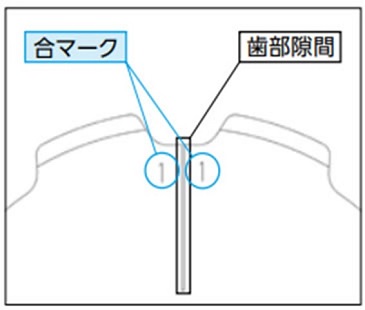
2. リング替歯タイプ
取付
- 1. 替歯は合マークが一致するように取付面に設置し、ボルト・ばね座金・ナットで仮締めしてください。
- 2. 取付隙間が均等になるように調整してください。隙間の目安は1~3mmです。この隙間は、噛み合せにおいて機能上問題はありません。
- 3. 取付けて隣合う替歯の歯底の高さが均等になるように調整ください。
- 4. すべてのナットに緩止めの点溶接を2ヶ所施工ください。スプロケットは振動・腐食・衝撃・腐食雰囲気など厳しい条件下での使用が想定されます。緩止めの点溶接は全てのナットに施工ください。
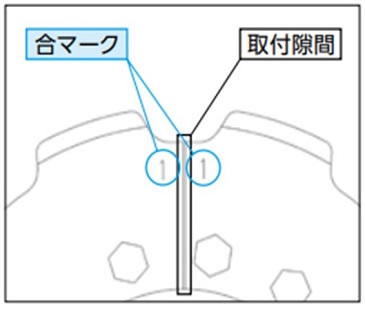
取外し
- 1. 替歯を取外すときは、点溶接をグラインダなどで除去してください。
- 2. ボルトを抜いて替歯を取外してください。ナットを取り外す際、搬送物の固着やスプロケットの腐食などで取外しできず、致し方なくボルトを焼切るなどの対処を行った場合は、取付面ベース座面のきず・付着物などをやすり・グラインダなどで除去してください。
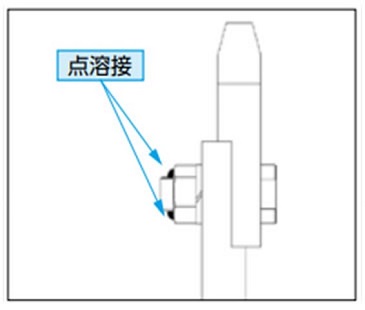
3. ブロック替歯タイプ
取付
- 1. 専用接着剤(付属)を替歯の取付部全体にヘラなどで塗布してください。
- 2. 替歯を取付ベースへ組込む際は、取付ベースの底部と替歯が接触していることを確認してください。
- 3. 接触を確認後、付属のボルト・ナットで締付けてください。
注)バケットエレベータに使用するときはコンベヤの内側から外側へボルトを組込んでください。
- 4. 全てのナットには緩止めの点溶接を施工してください。
- 5. このままの状態で約24時間放置して、接着剤を乾燥させてください。
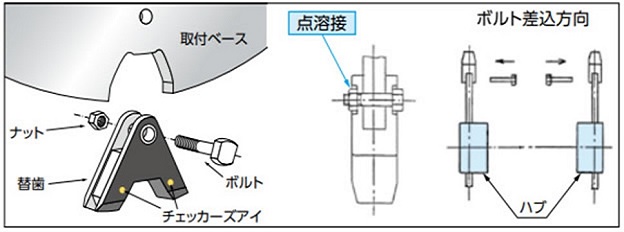
取外し
- 1. 替歯を取外すときは、点溶接をグラインダなどで除去してください。
- 2. ボルトを抜いて替歯を取外してください。ナットを取り外す際、搬送物の固着やスプロケットの腐食などで取外しできず、致し方なくボルトを焼切るなどの対処を行った場合は、取付面ベース座面のきず・付着物などをやすり・グラインダなどで除去してください。
- 3. ボルトを抜いて替歯を取外してください。ボルトを抜いた際に替歯が抜けて落下しないよう注意しながら作業を実施してください。
チェッカーズアイ® 点検
チェッカーズアイはスプロケットの取替タイミングを一目で判定できるオプションです。詳細はこちらをご参照ください。
チェッカーズアイは下記にしたがい点検ください。
1. 点検手順
- 1. スプロケット側面に付着物がある場合は除去し、チェッカーズアイを確認できるようにしてください。
- 2. 摩耗がチェッカーズアイに接したときが使用限度です。
- ・チェッカーズアイはスプロケット1個につき2ヶ所(目安:0°と180°)の歯に埋込んでいます。
- ・チェッカーズアイの位置は形番により異なります。軸穴加工品の場合、一か所はキー溝部付近の歯部に埋込みます。
2. 注意事項
- ・摩耗がチェッカーズアイに接した後に継続してそのまま使用されると摩耗が急速に促進されます。チェーンの摩耗へも影響を与えますので速やかに取替てください。
- ・摩耗がチェッカーズアイに接する前でも、歯幅の摩耗量が20%を超えたらスプロケットを取替えてください。また、20%を超える前に摩耗が確認されたら、スプロケットの心出しを見直してください。

歯の側面の摩耗

