技術資料 トップチェーン 取扱
4-5. プラスチックモジュラーチェーンの取扱
4-5-1. WT0705-W形、WT1510シリーズの分解・連結
・スリットピン方式の分解・連結
(WT0705-W50-SP, WT0705-W100-SP, WT1515-W50-SP, WT1515-W100-SP, WT1516-W50-SP, WT1516-W100-SP, WT1515G-M50-SP, WT1515G-M100-SP)
・分解
(1)先の細いマイナスドライバなどをチェーン側面のスリットピンのストッパ部分の後方にあて、前方に押しながらテコの要領でストッパ部分を引き出します。
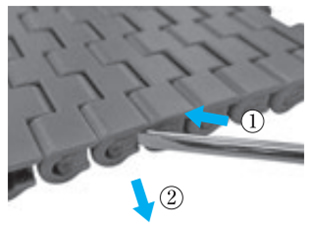
(2)出てきたストッパ部分を掴みスリットピンを引き抜きチェーンを分解します。
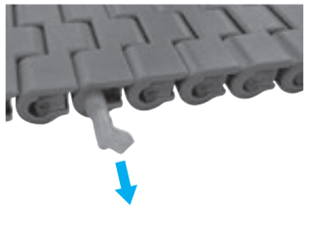
・連結
(1)チェーンを連結する際は、チェーン同士を引き寄せて組合せ、一端よりスリットピンを挿入します。
(2)ストッパ部分の向きに注意し、パチッと音がするまで押しはめてください。
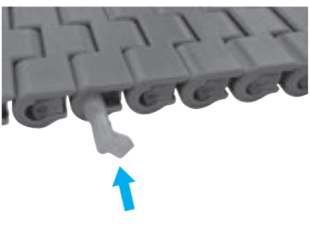
(3)スリットピンが正常に取り付けられているか確認してください。

・プラグ止め方式の分解・連結
(WT0705-W形:100mmを超える幅)
・分解
(1)先の細いマイナスドライバ(先端の幅が1.5mm程度のもの)などをチェーン側面のプラグにあてます。
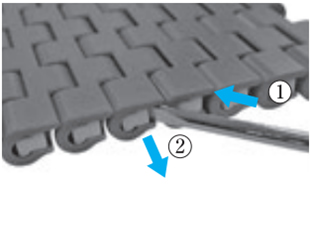
(2)テコの要領でプラグを本体から外します。この時プラグが飛ばないように注意してください。
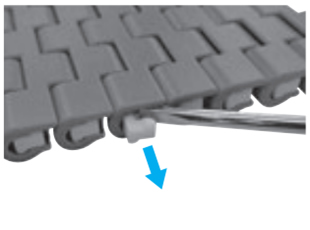
(3)チェーン反対側も(1)(2)と同様にプラグを外してください。
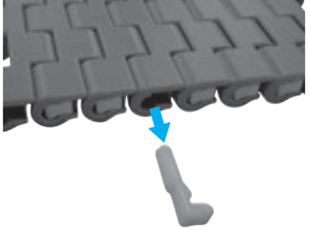
(4)反対側からチェーン側面のピン穴にバーを挿入してピンを押し出します。

(5)出てきたピンをつかみチェーンから引き抜き分解します。
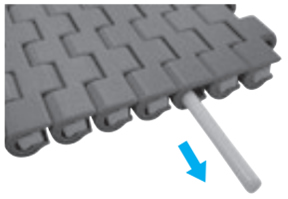
・連結
(1)チェーンを連結する際は、反対側のプラグを差し込みます。チェーン同士を引き寄せて組み合わせ、一端よりピンを挿入します。
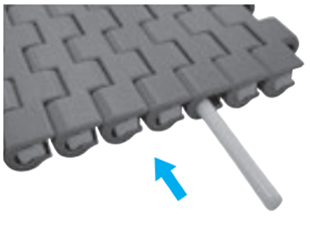
(2)次にピン挿入部を塞ぐため、プラグを差し込みます。
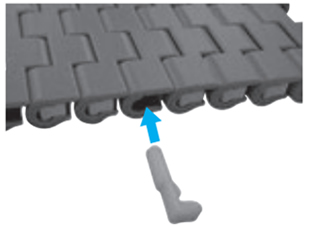
(3)この際、 プラグの向きに注意し、 パチッと音がするまで押しはめてください。
(4)プラグが正常に取付けられているか確認してください。

注)連結時には付属もしくは専用のピンおよびスリットピンを使用して連結してください。
4-5-2. BTN5形、BT6、BT8シリーズの構造と分解連結
・チェーンの両端部の構造
チェーン両端部は、ピンの抜け防止のため、スナップアタッチメントをリンクの裏側から挿入しています。(スナップフィット)
・分解・連結要領
- (1)先の細いマイナスドライバをリンク穴とスナップアタッチメントのスキマ(約1mm)に差込み、スナップアタッチメントを外します。
- (2)ネジ付きドライバを回転させて、ピンのセンター穴(Φ1)に食い込ませ、ピンを引き抜きチェーンを分解します。
- (3)チェーンを連結する際は、チェーンの両端を引き寄せて組合わせ、一端よりピンを挿入します。チェーンの裏側よりスナップアタッチメントを挿入します。このとき、リンク下面よりスナップアタッチメントが飛出していないことを確認ください。
注)連結時には付属もしくは専用のピンを使用して連結してください。
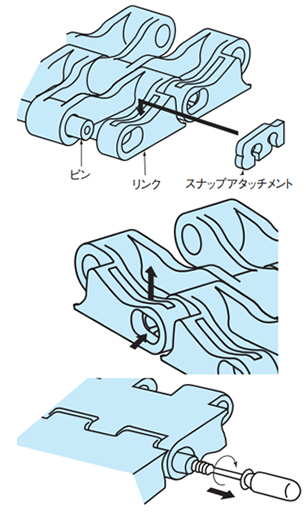
4-5-3. WT1500/1510/1900/2510/2520/2700/3000シリーズの分解・連結
・分解
(1)先端が2mm以下のマイナスドライバなどをチェーン側面のプラグとチェーンの間に差し込みます。
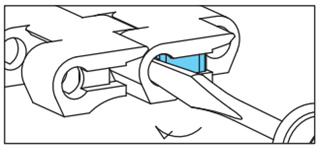
(2)テコの要領でプラグを本体から外します。この時プラグが飛ばないように注意してください。
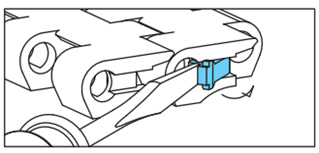
(3)ネジ付きドライバを回転させて、ピンのセンター穴(Φ1)に食い込ませ、ピンを引き抜きチェーンを分解します。
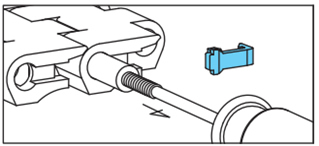
・連結
(1)チェーンを連結する際は、チェーン同士を引き寄せて組み合わせ、一端よりピンを挿入します。
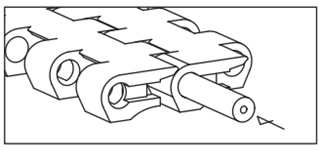
(2)次にピン挿入部を塞ぐため、プラグを差し込みます。この際、プラグの向きに注意し(突起部がピン穴部にくるように)、パチッと音がするまで押しはめてください。
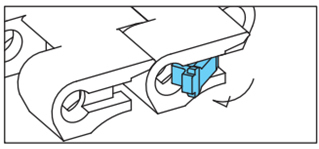
(3)プラグが正常に取り付けられているか確認してください。
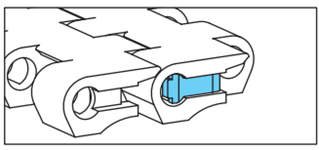
注)連結時には付属もしくは専用のピンを使用して連結してください。
4-5-4. WT2515G-M330/BTC8H-M形/BTM8H-M形の分解・連結
注)パンチの長さは有効長50mm以上必要です。
・分解時
ピンの切欠きの無い側にパンチ(Φ4.5以下)を当て、ハンマで叩いてピンを抜きます。
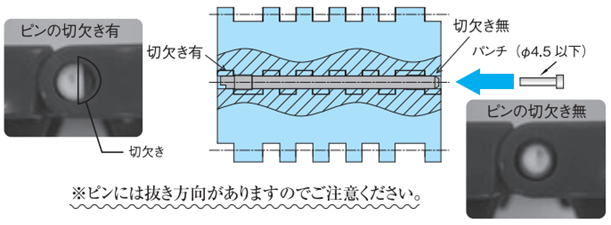
・連結時
専用の継手ピン(特殊段付プラピン 色:オレンジ色)をご使用ください。
ピンの切欠きの無い側からリンクに挿入します。ピンの突起まで挿入後、ピンの切欠き側にパンチを当ててハンマで叩いて連結してください。
またピンは、リンクの左右どちらから挿入しても問題ありません。
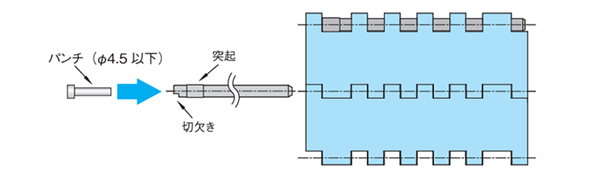
・再連結時
既に挿入されている継手ピン(特殊段付プラピン 色:オレンジ色)部では切継ぎしないでください。
・継手ピン(特殊段付プラピン)について
連結時は専用の継手ピン(特殊段付プラピン)をご使用ください。
継手ピン(特殊段付プラピン)は本体ピン(白色)と識別するため、オレンジ色としています。
継手ピン(特殊段付プラピン)はチェーン1本に付き1本付属しています。
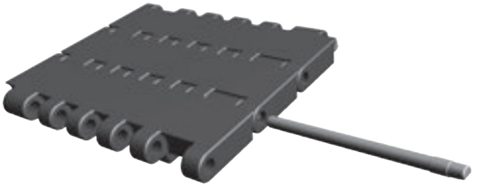
4-5-5. WT2500/WTM2530/WT3100/WT3820/WT3830シリーズ、BTM8H形の分解・連結
・分解
(1)先の細いマイナスドライバなどをチェーン側面のスライドプラグの穴に差し込みます。

(2)マイナスドライバを矢印の方向に押し、スライドプラグをスライドさせます。
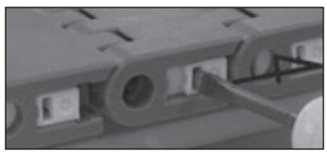
(3)ネジ付きドライバを回転させて、ピンのセンター穴(Φ1)に食い込ませ、ピンを引き抜きチェーンを分解します。
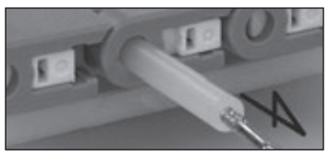
・連結
(1)チェーンを連結する際は、チェーン同士を引き寄せて組み合わせ、一端よりピンを挿入します。

(2)次にピン挿入部を塞ぐため、プラグをスライドさせます。
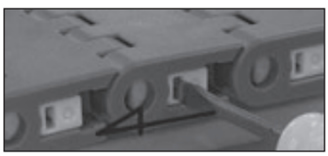
注)連結時には付属もしくは専用のピンを使用して連結してください。
4-5-6. WT3810/WT5700/BT16シリーズの分解・連結
・分解
(1)先の細いマイナスドライバなどをチェーン側面のスライドプラグとチェーンの間に差し込みます。
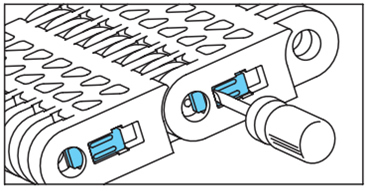
(2)マイナスドライバを矢印の方向に押し、スライドプラグをスライドさせます。
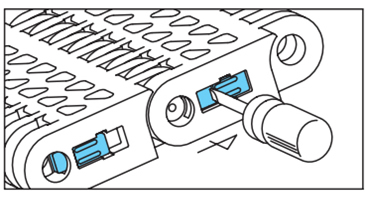
(3)ネジ付きドライバを回転させて、ピンのセンター穴(Φ1)に食い込ませ、ピンを引き抜きチェーンを分解します。
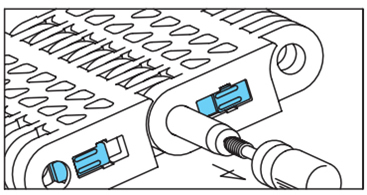
・連結
(1)チェーンを連結する際は、チェーン同士を引き寄せて組み合わせ、一端よりピンを挿入します。
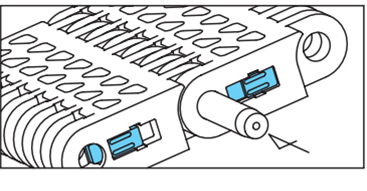
(2)次にピン挿入部を塞ぐため、スライドプラグをスライドさせます。
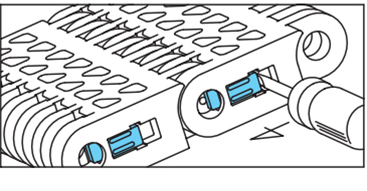
注)連結時には付属もしくは専用のピンを使用して連結してください。
4-5-7. WT3085-C形の分解・連結
・分解
(1)貫通マイナスドライバをチェーン上面のプラグにあてます。

(2)貫通マイナスドライバをハンマで叩いてプラグを抜きます。この時プラグが飛ばないように注意してください。

(3)チェーン反対側も(1)(2)と同様にプラグを外してください。

(4)チェーン側面のピン穴に丸棒(Φ4未満)を挿入してピンを押し出します。
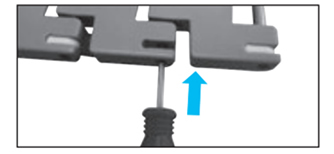
(5)反対側から出てきたピンをつかみチェーンから引き抜き分解します。
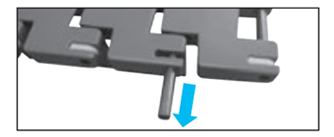
・連結
(1)チェーンを連結する際は、チェーン同士を引き寄せて組み合わせ、一端よりピンを挿入します。
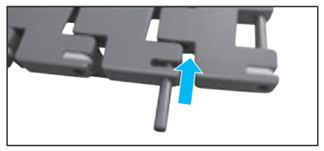
(2)次にピン挿入部を塞ぐため、プラグを差し込みます。
(3)この際、プラグの向きに注意し、パチッと音がするまで押しはめてください。
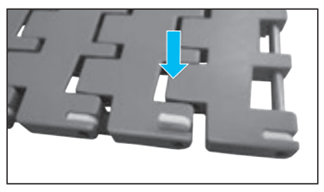
(4)プラグが正常に取付けられているか確認してください。

注)連結時には付属もしくは専用のピンを使用して連結してください。
4-5-8. BTC4-M形、BTO8-M形の分解・連結
・分解時
リンクのD穴側のDピン側面にパンチ(Φ2.5以下)を当てて、軽くハンマで叩いてピンを抜きます。
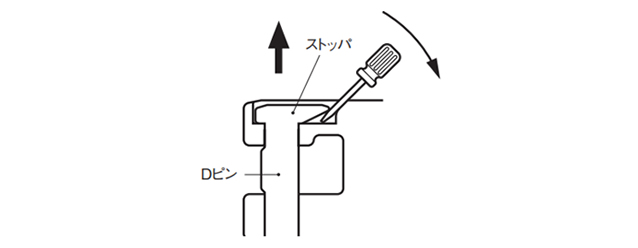
あるいはピンのストッパ側から先の細いマイナスドライバで抜くこともできます。
・連結時
- (1)専用の連結用Dピン(色:オレンジ色)をご使用ください。
- (2)Dピンの挿入方向を確認し、リンクにピンを挿入します。
- (3)Dピンのストッパ側を指で押すか、軽くハンマで叩いてください。
・再切継時
- (1)既に挿入されている連結用Dピン(色:オレンジ色)部では切継ぎしないでください。
・連結用Dピンについて
- (1)連結時は専用の連結用Dピンをご使用ください。
- (2)連結用Dピンは本体ピン(白色)と識別するため、オレンジ色としています。
- (3)連結用Dピンはチェーン1本に付き1本付属しています。

